The landscape of public sector administration is changing to become more efficient, transparent and accountable. Earlier the processes used to be slower and full of errros due to manual handling, but with the integration of technology in the human resource management sphere, the functionality has improved. Government of Tamil Nadu has taken a significant step in this direction with the implementation of the Integrated Financial and Human Resource Management System (IFHRMS) portal. The portal provides countless benefits to the government employees and various departments of the state.
It has emerged as a beacon of progress in the realm of HRM and has been able to achieve efficiency, accuracy and transparency.
In today’s article i will tell you how to download salary pay slips, how to login, how to create e challan and more. All these things are easy to access and I will provide information on how to apply and what are the services provided in this portal.
If you are interested in learning more about the karuvoolam tn gov in, please read this article in its entirety. Don’t forget to share this article with your friends, so they too can learn about this portal.
IFHRMS portal 2023
What is IFHRMS?
IFHRMS is a centralized online portal used by the government employees of the state of Tamil Nadu to manage the financial and human resources of their department. It allows the users to track leave, view salary, pension details, payroll, training, manage payments, etc. The fullform for IFHRMS is “Integrated Financial and Human Resources Management System ”.
It provides a lot of feasibility as it saves money, time and effort through the process of automation. It helps in minimizing errors, corruption and increasing the efficiency of the operations.
IFHRMS portal details
| Terms | Details |
| State | Tamil Nadu |
| Website | karuvoolam.tn.gov.in |
| Department | Department of Finance |
| Year | 2023 |
| Login | Click here |
| Objective | |
| Launched by | Tamil Nadu government |
| Helpline | 04440172172 |
IFHRMS portal features
IFHRMS portal provides several features-
- A common portal for government employees and officials with autonomous features. The employees don’t have to put in their effort and time for simple operations which can be accessed with the help of this portal.
- Users can view their salary, personal details, pension details, leave balance etc. Users can login anytime in the portal and view the details easily.
- The employees can get information about training, payroll, leave, they can apply for leave and track it’s status.
- Users can edit their details and view training history, it can be used for financial and human resource management. The government employees can check details of their department.
- It allows the users to see reports that can track financial and human resources of the government.
IFHRMS pay slip download

To download the IFHRMS pay slip, visit the official website of karuvoolam site karuvoolam.tn.gov.in.
- Click on the Login option in the menu and login as an employee.
- Enter the 11 digit user ID and password. Click on Sign in.
- On the next page click on Reports and choose year and month.
- Click on Go button and on the next page click on e EMP_REGULAR_SALARY link.
- This will download a zip file, click on it and extract it.
- This file will be password protected, use your date of birth as password eg. 12041997.
- After this user can view the Pay slip.
> Anna Bhagya scheme free 10kg Rice Karnataka apply
> Gruha Jyoti scheme- Free 200 units electricity | How to apply
> Gruha Lakshmi Yojana apply, beneficiary, login website details
> Uchita Prayana scheme details | How to apply?
IFHRMS password reset
If a user faces an Authentication error while logging into the portal, he/she can reset the password. To reset the password-
- Click on Forgot Password on the login page.
- Enter the new password and confirm the password by entering it again.
- Then click on the Save button.
The password must be of minimum 8 letters and contain at least one caps letter, one special character (% ! & # $ ) and one number.
IFHRMS login
To login into the IFHRMS portal you need to go to the IFHRMS website.

- Open the homepage.
- Click on the Login button in the menu.
- Choose login as employee or login as pensioner.
- If you choose Employee, write your 11 digit User ID and password.
- If you choose Pensioner, write PPO number, User ID and password.
- Then click on the Sign in button.
- You’ll be able to see the portal dashboard.
In case of issue of login contact at toll free number 1800 599 5100.
How to create Challan in IFHRMS portal?
To create a e-challan in IFHRMS portal a user needs to visit the homepage of the portal.
- Then click on Challan Creation/ Payment in menu.
- On the next page a form will open.
- Fill In details like Remitter type, remitter code number, Name, Address. PAN number, Addhar number, email.
- After that choose the period by clicking on the “From date” and “To date”.
- Write about department details, service details, and payment details.
- At last Submit the challan, you’ll get a challan number on your registered mobile number and email id.
- You can use this challan number to search the challan by clicking on Search challan option in the menu.
IFHRMS portal benefits
IFHRMS portal has several benefits like-
- Earlier leave requests used to take almost 15 days which proved user inefficient but after the coming of this portal, the processing time has been reduced to 3 days and user satisfaction has increased significantly, therefore it has streamlined the process of managing leaves.
- By eliminating the need for manual reconciliation of payroll data, the government has saved ₹10 million per year. By using the automation features of this portal the Tamil Nadu government has opted for a way that is faster, more efficient and less vulnerable to errors which is not possible in manual handling.
- With the help of online automation the errors in payroll payments have reduced which saves time and avoids potential disputes. The portal adds to the improvement of employee records’ accuracy which is crucial in ensuring correct salary calculations, benefits distribution, and other HRM transactions.
- The portal makes it easy and convenient for users and government employees to take and manage leaves, update their personal information and create e-challans. The self service functionality helps manage the tasks more efficiently and foster a better employee exchange.
- This portal has resulted in a more standardized approach to human resource management. The centralization of HR processes have enhanced transparency and accountability, as all transactions are recorded and easily auditable.
> PM Awas Yojana Latest List 2023 | Check status and beneficiary list
> PM kanya ashirwad yojana
> Rojgar Mela List check
> Pm aadhar card loan 2023 | Pm आधार कार्ड लोन योजना
IFHRMS News
Important links
Login
Official website
Create Challan
Search challan
Contact information
Email: helpdesk@karuvoolam.tn.gov.in
Helpline number: 04440172172
Conclusion
Thank you for reading this article until the end. This website provides information on government schemes, state government schemes, jobs, and exams. We would love to hear about your experience, so please share your thoughts in the comment box below. If you have any doubts or problems, feel free to ask or email us in the comment box below.
We will do our best to respond as soon as possible.
Thank you.
Frequently asked Questions
ifhrms login id and password
To login into the ifhrms portal using your login ID and password, visit the official website of IFHRMS portal and click on the login option in the menu. Then write the 11 digit user id and password. Then click on submit to login into the portal. If the user faces an authentication error then reset the password and login again.
www.karuvoolam.tn.gov in pensioners
Pensionser can login into the ifhrms portal by visiting the www.karuvoolam.tn.gov link. The click on login option in the menu to login in to the portal and view the pension and personal details.
ifhrms pension slip download
To download the pension slip login into the ifhrms portal as a pensioner. On the next page click on Reports and choose the year and month. On the next page click on e EMP_REGULAR_SALARY link. A zip file will be downloaded, extract it and use your date of birth as password. After this the user can view the pension slip.
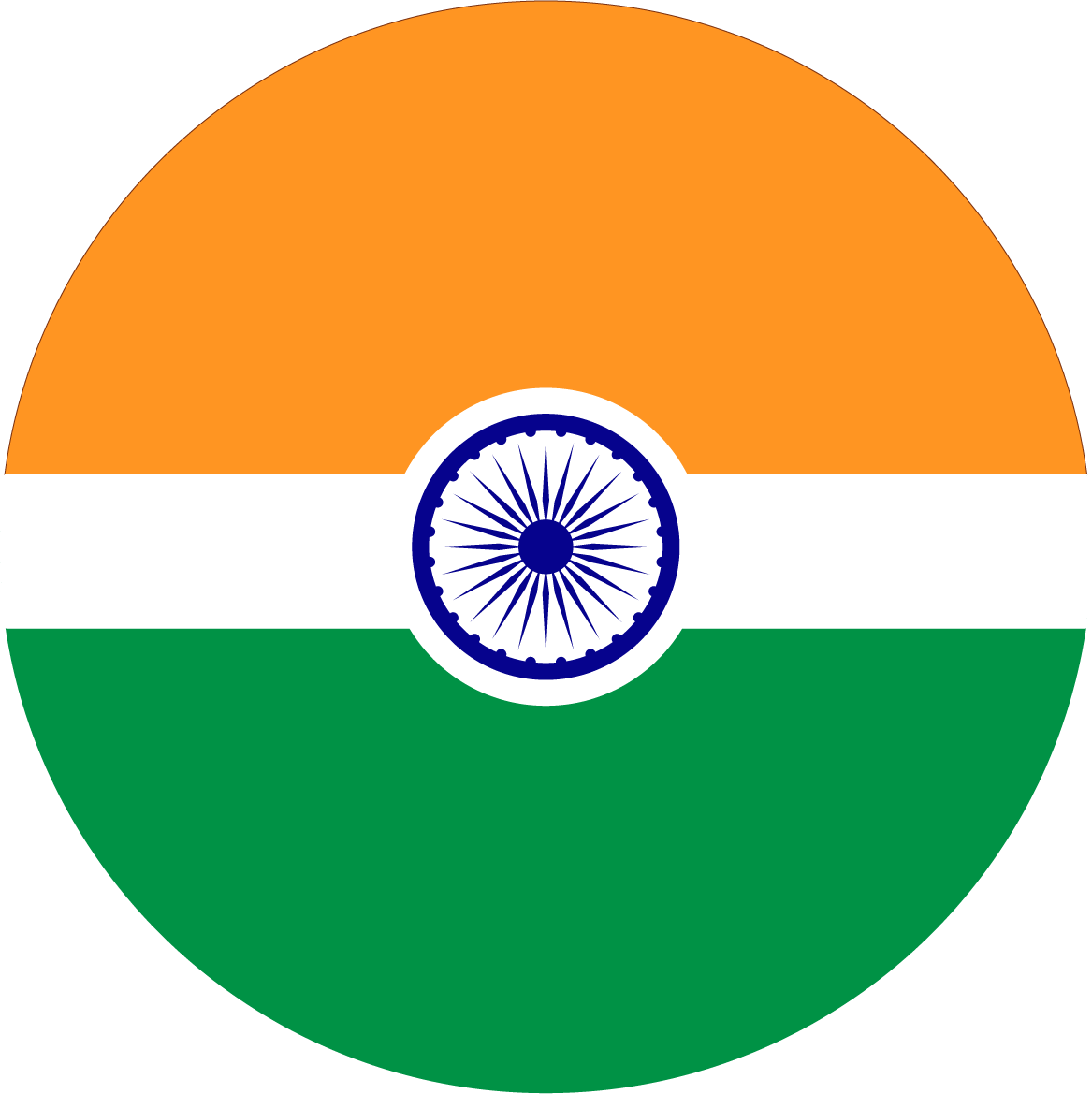
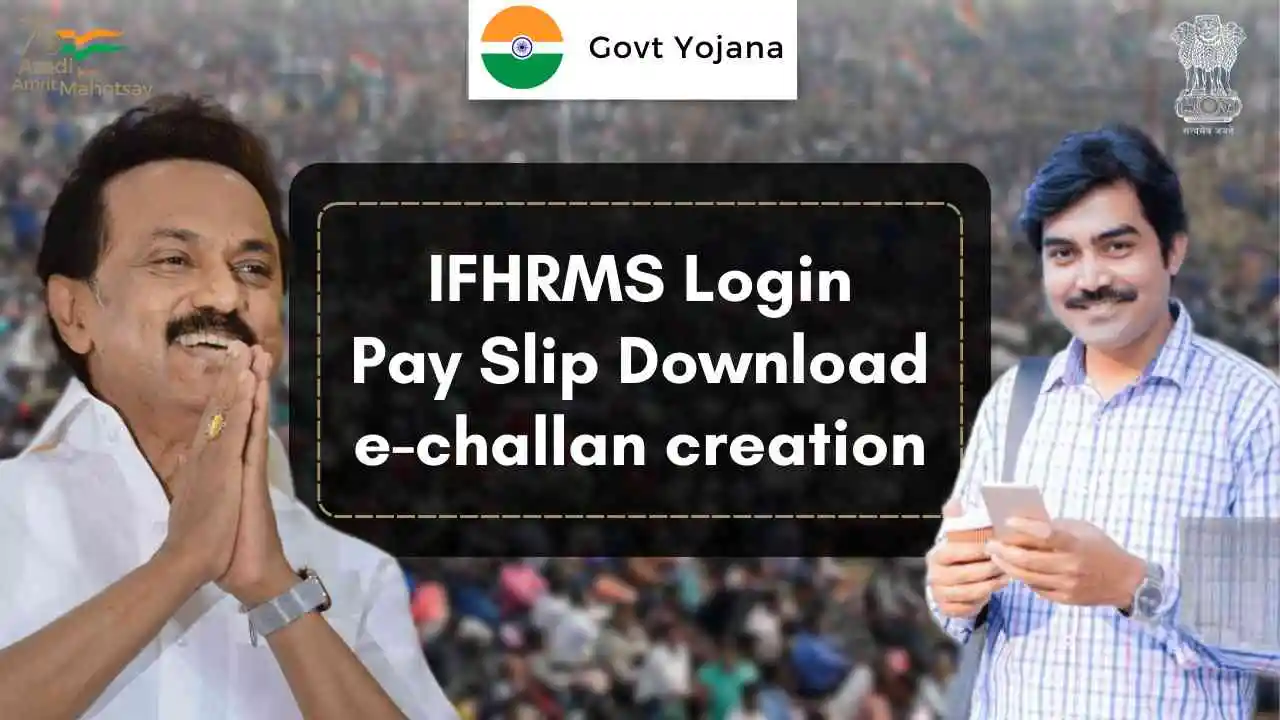
2 thoughts on “IFHRMS portal salary slip download”